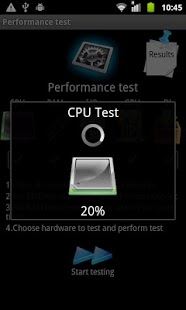Performance Test 1.31
Paid Version
Publisher Description
Test your mobile hardware performance CPU , RAM , I/O memory , Graphics, Internet connection in real time with Performance Test and share your score with your frends on social networks.
Discover your device HW performance with new unique accurate testing technics.Performance test also automatically converts your testing results into final score which is comparable with large community.Performance test offer 6 tests :
MONEY BACK GUARANTEE!
★CPU Benchmark test :
Scan your cpu frequency and performing thread tasks in order to measure your cpu real calculations speed.It also distinguish multiple CPU cores and test them with multiple tasks to achive most accurate results.
★RAM bandwidth test :
Scan your total memory and frequently calculates baud rate of your real device while reading and writing into it.
★INTERNAL AND EXTERNAL STORAGE test:
Measure write and read time with different file sizes to ensure most accurate results.Also calculates access time to each storage!
★GRAPHICS test :
Draw 3D object and refresh it as fast as it can be in order to calculate Renderer time.As well as Renderer time calculates FPS - frames per second , which is really important to draw graphics object especially in hard games.
★INTERNET CONNECTION test :
Distinguish connection type and download small file from extreme fast servers and counts dowload time and connection speed.Warning: Internet connection test do not counts towards final score!
About Performance Test
Performance Test is a paid app for Android published in the Other list of apps, part of Development.
The company that develops Performance Test is Dominik Nožka. The latest version released by its developer is 1.31. This app was rated by 1 users of our site and has an average rating of 5.0.
To install Performance Test on your Android device, just click the green Continue To App button above to start the installation process. The app is listed on our website since 2013-06-27 and was downloaded 26 times. We have already checked if the download link is safe, however for your own protection we recommend that you scan the downloaded app with your antivirus. Your antivirus may detect the Performance Test as malware as malware if the download link to com.performance.test is broken.
How to install Performance Test on your Android device:
- Click on the Continue To App button on our website. This will redirect you to Google Play.
- Once the Performance Test is shown in the Google Play listing of your Android device, you can start its download and installation. Tap on the Install button located below the search bar and to the right of the app icon.
- A pop-up window with the permissions required by Performance Test will be shown. Click on Accept to continue the process.
- Performance Test will be downloaded onto your device, displaying a progress. Once the download completes, the installation will start and you'll get a notification after the installation is finished.